Add Listing
This menu is for adding/editing listings on your website.
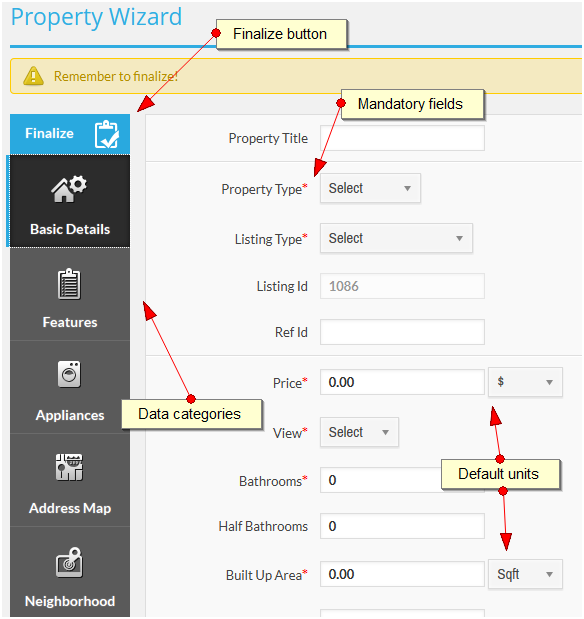
Data Categories
As in the Flex menu, there are some categories for Flex fields available. You can browse them with a simple click. Based on the Add-ons installed or the customizations you may have, there will be more or less categories.
Some categories might be property type specific or listing type specific. It means they’re only available for certain property types or listing types.
Finalize
This is the last step of adding/editing a property. This step is mandatory otherwise the property will not show on the frontend of the website. In this step, WPL will generate some systematic data like text search, location text, property cache data, property alias, etc. After finalizing, WPL will confirm the property if the agent has confirmation access.
Note: Finalizing is required for either adding and/or editing actions.
Mandatory Fields
Some fields are mandatory. This means that in order to finalize the property, these fields are required and need to be filled in; otherwise, the property cannot be displayed.
Default Units
For some fields, it is mandatory to select a unit. WPL will select default units for each unit type by default.
Note: You can change the default unit by changing the sort of units (example: the top unit is the default) in WPL->Data Structure->Unit Manager.
Listing Type/Property Type-Specific Fields
As mentioned before, some fields are listing/property type-specific. For example, “Bedroom” is a property type-specific field, so it will only appear as an option after selecting a property type that is relative, such as an Apartment or Townhouse versus an Office or Land.
Important Items for Adding a Property
These items are important when you are adding a property:
– Listing Type
– Property Type
– Price (and Price Type if needed)
– Location
– Geo point on the map
– Property Description
– Rooms/Bedrooms and Bathrooms
– Property Gallery
To have a better interface on your property listing or property show page, it is highly recommended that you include high quality pictures for your property.

