Property Details Page
This is the interface that shows detailed information about a property.
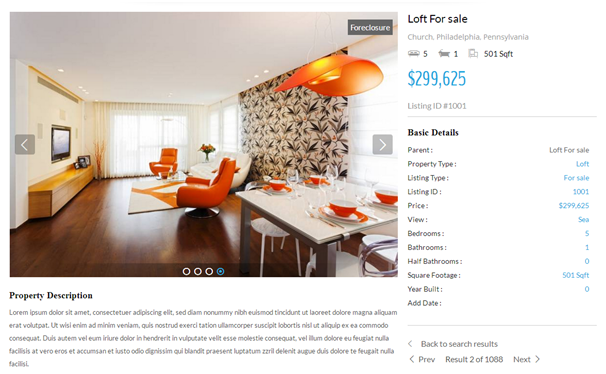
You can see property categorized data, location details and Google Maps, Property Images, Agent info and contact forms, etc. on the Property Details page.
Note: The interface of the frontend may change based on the theme you are using. Some activities may be added or removed as well.

