Profile Listing
This interface is used to list the agents. All agents that have access to create a public profile will be shown here. You can change the access rights for each agent through WPL->User Manager->Edit.
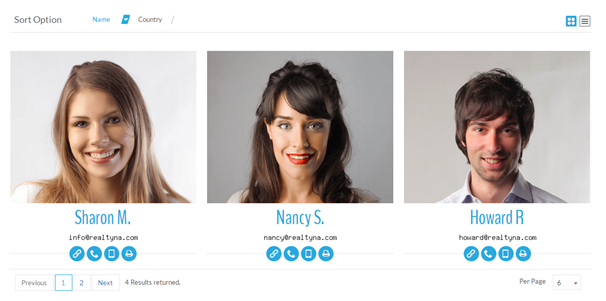
Note: The interface of the frontend may change based on the theme you are using. Some activities may be added or removed as well.

