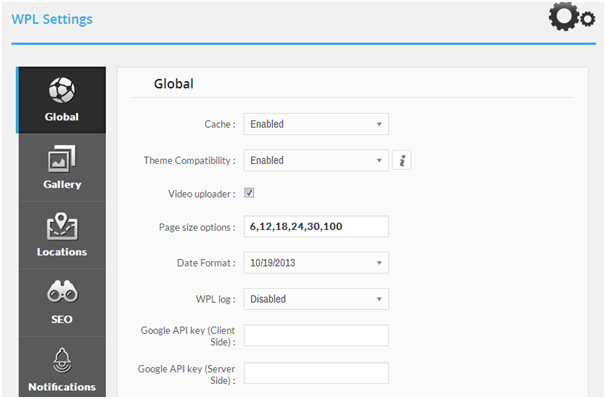Settings
By using this menu you can manage all the WPL global settings in one place. Based on the Add-ons you installed on your website or any customizations you might have, the setting options can be more or less.
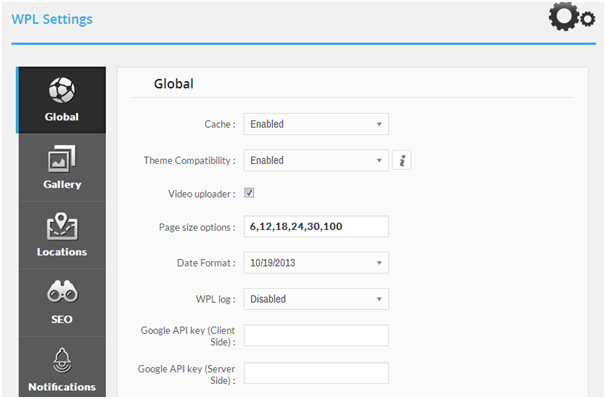
By using this menu you can manage all the WPL global settings in one place. Based on the Add-ons you installed on your website or any customizations you might have, the setting options can be more or less.