Google Maps
Google Maps is an activity for showing properties’ markers on the map. You can see it on property listing, property details, complex listing and details (required Complex Add-on) and also neighborhood details pages (required Neighborhoods Add-on).
You can find all instances of the Google Maps activities on WPL->Activity Manager by searching for googlemap.
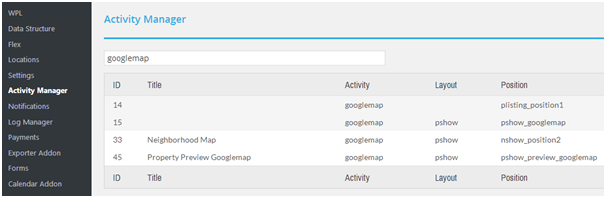
By default there are two instances for this activity. One for property listing page and another one for property details page. So you can simply disable the property listing instance if you want to hide the Google Maps on search results pages or you can change its position to show on bottom of the page.
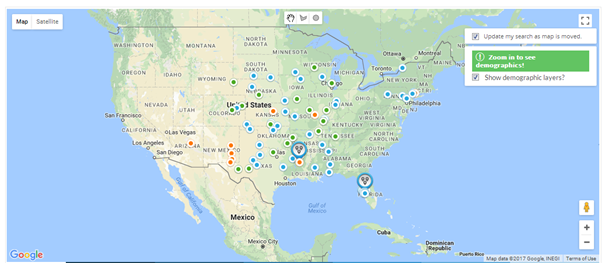
Also, there are many options for this activity and you can configure them based on your needs. You may see even more options on Google Maps activity if you have APS add-on, Demographic add-on, WPL PRO installed on your website.
Many features are included in the Google Maps activity. Please find related articles section.

