Listing Gallery
This activity shows property images on the frontend of the website. It’s included in property listing and property details pages. It has some layouts for showing image galleries in different styles.
In the following figure you can see the Listing Gallery activity on the property listing pages. Its layout is called Simple so that it loads only the featured image of property.
You should keep the layout as simple because it will have good effects on page speed due to loading fewer amounts of images.
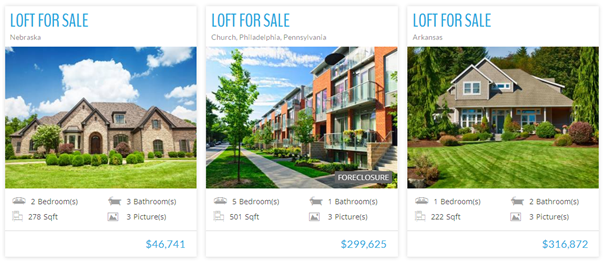
The following figure shows the Modern layout of this activity that use in property details pages. It creates a slider from the images and also it will show full images on a lightbox when users clicks on the image. It’s a modern, responsive and optimized layout.
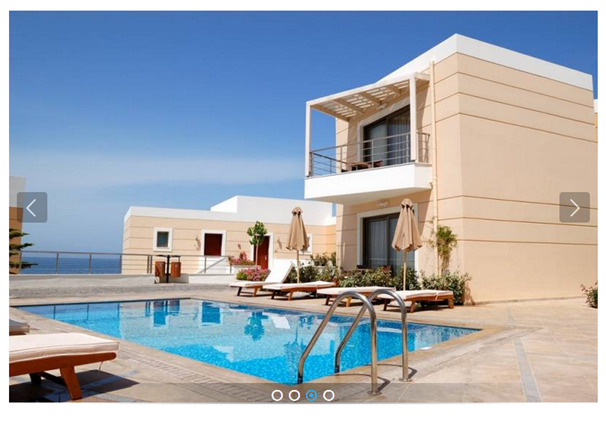
Also you can see another instance of this activity in Listing Manager menu on WPL backend or frontend.

