Listing Manager
Admins can view and manage all of the listings through this menu. However, agents can only view their own listings.
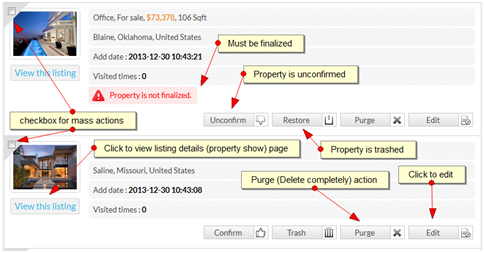
Confirm/Un-confirm
In order for a property to appear on the frontend, it needs to be confirmed. Unconfirmed properties will not show on the property listings or the property show page.
Trash/Restore
By using this action, you can temporarily delete a property from the website. The benefit of this feature is that you can easily restore the property whenever you want.
Purge
If you want to permanently delete a property, you would use this option. It will delete all of the property’s data from the database and will also remove all property files and images from the server.
View
To see the property details on a property show page, you can select to view it. The property must be confirmed and finalized first in order to view it on the frontend.
Edit
To view the property wizard and make changes to the property, you can choose this option.
Mass Actions
For deleting/confirming/purging several or all properties altogether, you can use the mass action button. Select the desired properties you wish to make changes to and click on “Mass Buttons” at the top of the page to apply them to all. See below.
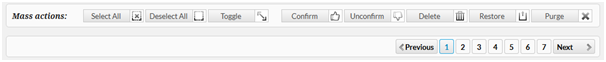
Related KB Articles
How do I change the listing user/agent?
How to purge all Unfinalized listings?
My added listings are not showing in listing pages in frontend.

