Listing Links
This activity is for showing property related links and icons including Share on Facebook, Twitter, Google+, Linkedin, Pinterest and also link to PDF Flyer of property, CRM, Request forms, etc.
You can find instances of this activity simply by searching links on WPL->Activity Manager menu. You can find one of the instances in Property Details page.
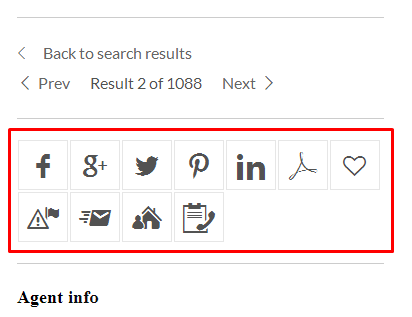
You’re able to enable/disable the icons that you see in the above figure. You need to edit the activity instance on WPL->Activity Manager menu and check or uncheck the options.
| Related KB Articles
How do I manage social media icons in front-end of WPL? How to enable WPL social network options? |

