Locations
You can manage your locations and location settings through this menu. By default, WPL has all the countries and states of the United States (US).
If you would like to work in a country other than the United States, you will need to enable your desired country first.
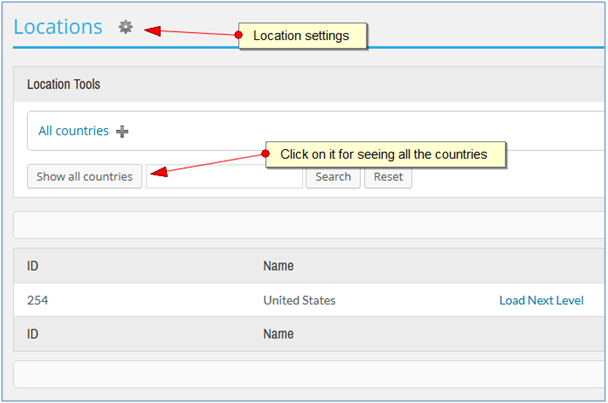
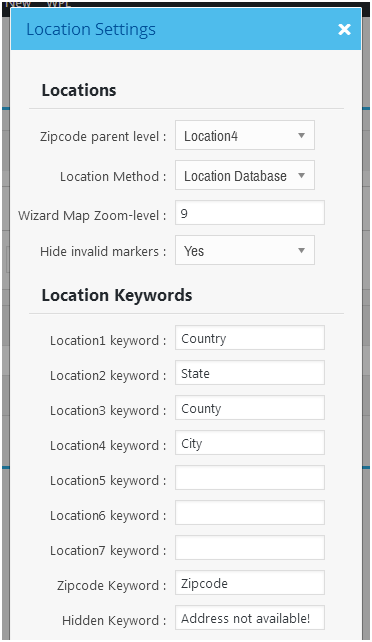 After enabling a country, insert the secondary level locations, such as the states or provinces. To do this, click on “Load Next Level” next to the country name and then click on the + icon next to breadcrumb activity and insert all of the locations one by one.
After enabling a country, insert the secondary level locations, such as the states or provinces. To do this, click on “Load Next Level” next to the country name and then click on the + icon next to breadcrumb activity and insert all of the locations one by one.
If you click on the settings icon next to the page title, you will see “Location Settings”. You can insert your desired location names and select proper configurations based on your country’s location system.
By filling in location keywords, you can easily change the label of the locations in WPL. For example, you can change the label of the secondary location level from “State” to “Territory” if needed.
You can select the zip code parent level by changing its settings. If you do not need a “County” location level, you can simply remove its label and insert “City” as location 3.
WPL can support 2 location methods:
1. Location Database
By using this method, all location levels will be shown as drop-down menu boxes and agents can only pick a location from ones that exist in the database. This means that you need to enter all location levels, including states, cities, counties, etc., manually from the location management menu in the backend of WPL.
2. Location Text
By using this method, WPL shows Country and State as drop-down menu boxes in the Property wizard or Profile wizard (wherever it is needed) and shows other location levels as a text input. By using this method you do not need to add any locations into the database and your agents can insert the address of each property easily by typing it in. This is the default method of the WPL system and it is highly recommended.
| Related KB Articles
How do I use the Location Manager in WPL? |

